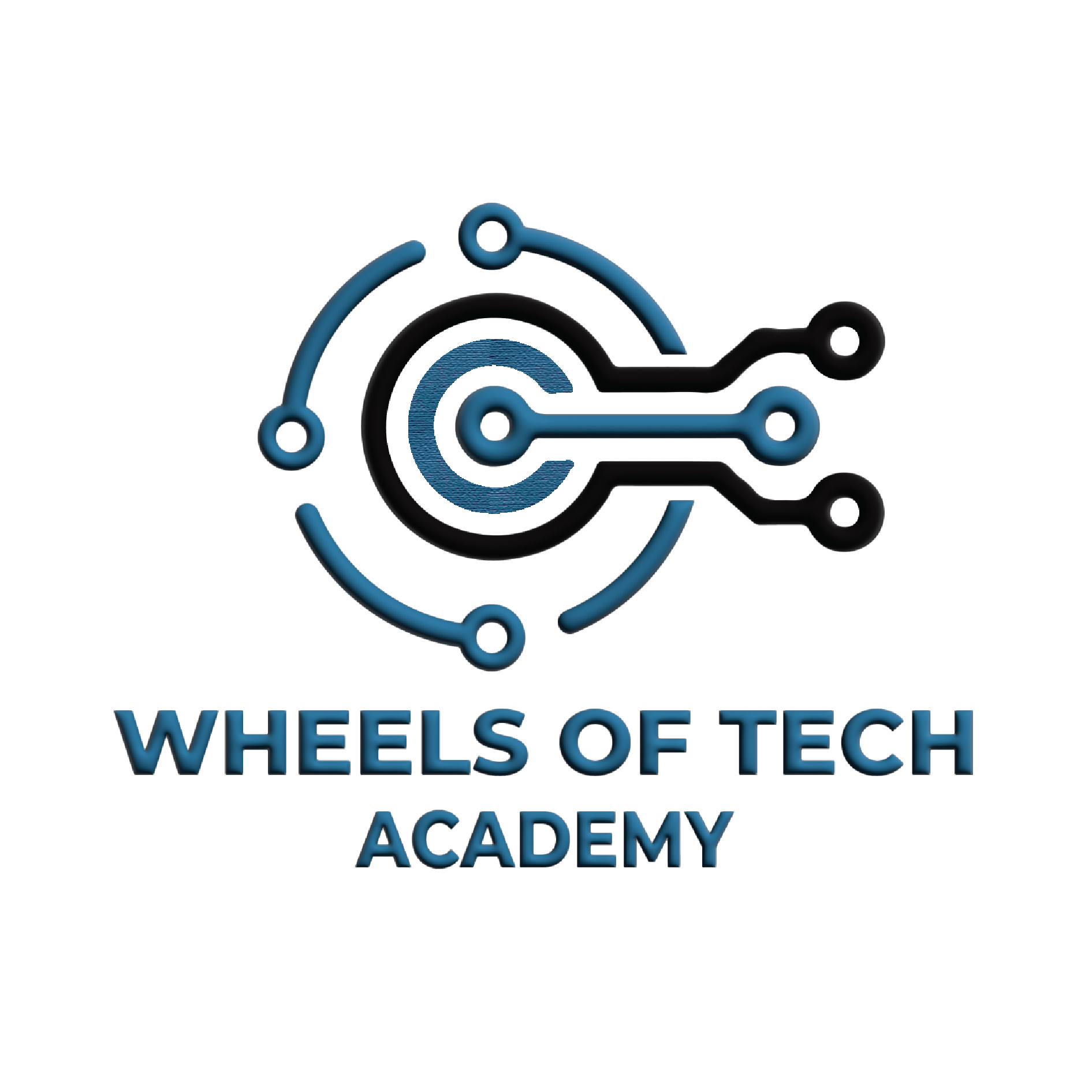Recognizing and Addressing Online Addiction in Children

Introduction
Online addiction, also known as internet addiction or digital addiction, refers to excessive and compulsive use of the internet or digital devices, leading to negative impacts on daily life. It encompasses various forms of compulsive online behaviors, including social media addiction, gaming addiction, and compulsive browsing.
Signs of Online Addiction
- Spending an excessive amount of time online
- Neglecting daily responsibilities and tasks
- Constant preoccupation with online activities
- Ignoring personal hygiene, sleep, or eating habits
- Experiencing anxiety or irritability when unable to access the internet
- Mood swings related to online activities
- Using the internet to escape from real-life problems
- Being secretive about online usage
- Withdrawing from family and friends
- Frequent arguments about internet use
- Straining personal relationships due to online engagement
- Physical discomfort such as eyestrain or headaches
- Trouble sleeping or poor-quality sleep
- Difficulty concentrating on tasks not related to the internet
- Making poor decisions or engaging in risky online behaviors
Emotional and Behavioral Changes
- Mood Swings: Children may experience irritability, anxiety, or depression when not online.
- Withdrawal Symptoms: They might become agitated or upset when their online access is restricted.
- Escapism: Children may use the internet to escape real-life problems, leading to emotional detachment from family and friends.
- Social Isolation: They might withdraw from face-to-face interactions, preferring online activities over socializing with family or peers.
- Decreased Academic Performance: Excessive online use can lead to a decline in school performance due to lack of focus or sleep.
- Aggressive Behavior: Frustration over limited internet access can lead to anger or aggression.
Impact On Physical Health
- Poor Posture: Prolonged screen time can lead to slouching, neck pain, and back issues due to improper sitting positions.
- Eye Strain: Excessive use of digital devices can cause digital eye strain, leading to headaches, blurred vision, and dry eyes.
- Sleep Disruption: Late-night screen use can interfere with sleep patterns, resulting in insufficient or poor-quality sleep.
- Sedentary Lifestyle: Spending too much time online reduces physical activity, increasing the risk of obesity, muscle weakness, and related health problems.
- Repetitive Strain Injuries: Constant use of keyboards, mice, or gaming controllers can cause repetitive strain injuries like carpal tunnel syndrome.
- Dietary Issues: Children may develop unhealthy eating habits, such as skipping meals or excessive snacking, while being glued to their screens.
Setting Boundaries and Limits
- Set Clear Rules: Establish specific times for screen use and ensure certain areas, like the dinner table, are screen-free.
- Use Parental Controls: Limit access to apps and monitor usage to keep track of screen time.
- Encourage Other Activities: Promote outdoor play, sports, and hobbies like reading or drawing.
- Lead by Example: Follow the same screen time rules and spend time together without screens.
- Involve Kids: Let them help set the rules, so they feel responsible for following them.
- Talk About Risks: Explain the downsides of too much screen time and the importance of balance.
- Be Flexible: Adjust rules as needed but stick to the routine for consistency.
Encouraging Offline Activities such as:
- Soccer
- Reading
- Drawing or Painting
- Playing an Instrument
- Hiking
- Swimming
Seeking Professional Help
Consider professional intervention if a child shows the following signs:
- Severe Withdrawal: Extreme distress or anger when screen time is limited.
- Social Isolation: Avoiding friends, family, and real-world activities entirely.
- Academic Decline: Significant drop in school performance due to excessive screen use.
- Sleep Issues: Chronic sleep problems related to late-night screen use.
- Behavioral Changes: Aggression, anxiety, or depression linked to screen time.
- Physical Health Concerns: Noticeable weight gain, eye strain, or repetitive strain injuries.
- Failed Self-Management: Repeated inability to reduce screen time despite efforts.
Conclusion
In conclusion, managing screen time for children is crucial for their emotional, behavioral, and physical well-being. Establish clear rules, encourage alternative activities, and involve your child in the process to foster healthy habits. If you notice severe withdrawal, social isolation, or other concerning behaviors, consider seeking professional help.
Stay vigilant and proactive in balancing screen time with other enriching activities, ensuring your child's development is positive and well-rounded.
Creating a Safe Online Environment for Your Child

Introduction
Importance of online safety for children:
- Protecting Personal Information: Children may not fully understand the importance of keeping personal information private. Online safety helps ensure they don't share sensitive details like their address, phone number, or school with strangers.
- Preventing Cyberbullying: With the rise of social media, children are increasingly vulnerable to cyberbullying. Teaching them about online safety can help them recognize and avoid such situations, fostering a more positive online experience.
- Avoiding Inappropriate Content: The internet is filled with content that is not suitable for children. Online safety measures, such as parental controls, help to block or filter out inappropriate content, ensuring a safe browsing experience.
- Maintaining Digital Reputation: Children may not realize the long-term impact of their online actions. Educating them on online safety can help them understand the importance of maintaining a positive digital reputation, which can affect their future opportunities.
- Safeguarding from Online Predators: Online predators often target children by posing as friends or peers. Teaching children about the dangers of interacting with strangers online and recognizing suspicious behavior is crucial for their safety.
Setting Up Parental Controls
- Access the Parental Controls Settings: Go to the settings menu on your device or platform where parental controls are available.
- Create a Separate User Account: Set up a child account with restricted permissions to prevent access to inappropriate content or unauthorized changes.
- Enable Content Filters: Activate content filters to block inappropriate websites, apps, and media based on age or maturity ratings.
- Set Time Limits: Define screen time limits to control how long your child can use devices or specific apps each day.
- Restrict App and Game Downloads: Adjust settings to require parental approval before downloading or purchasing new apps or games.
- Monitor and Review Activity: Regularly check your child’s online activity, including browser history, app usage, and social media interactions.
- Set Communication Limits: Restrict who can contact your child and who they can communicate with through messaging apps, social media, or online gaming platforms.
- Use PIN Protection: Set up a PIN to prevent changes to parental controls and to block access to certain content or settings.
- Enable Safe Search and Restricted Mode: On platforms like Google and YouTube, enable Safe Search and Restricted Mode to filter out inappropriate content.
- Regularly Update Settings: Periodically review and adjust the parental control settings as your child grows and their online activities evolve.
Monitoring Online Activity
- Browser History: Regularly check the browser history on your child's devices to see what websites they have visited.
- Activity Reports: Use tools like Microsoft Family Safety or Google Family Link to receive detailed activity reports, including app usage, websites visited, and screen time.
- Social Media Monitoring: Review your child’s social media activity by following their accounts or using parental control apps that monitor social media interactions.
- Mobile App Monitoring: Check the apps installed on your child’s smartphone or tablet and monitor their usage through built-in settings or third-party parental control apps.
- Email and Messaging Apps: Review emails and messages, either by directly accessing the accounts or by using monitoring software that provides summaries of communications.
- YouTube and Streaming Activity: Check the watch history on platforms like YouTube, Netflix, and other streaming services to monitor the content your child is consuming.
- Location Tracking: Use apps like Google Family Link or Apple's Find My to track your child's location and receive alerts when they arrive or leave specific places.
- Screen Time Monitoring: Use built-in tools like Screen Time (iOS/macOS) or Digital Wellbeing (Android) to monitor how much time your child spends on their devices and which apps they use the most.
- Parental Control Software: Install comprehensive parental control software that allows you to monitor online activity, set restrictions, and receive alerts for any unusual behavior.
- Gaming Activity Monitoring: Check the gaming activity through built-in console features or parental control apps that track playtime and online interactions in video games.
Teaching Privacy Awareness
- Explain the Importance of Privacy: Start by discussing why privacy matters online, emphasizing the need to protect personal information like full names, addresses, phone numbers, and school details.
- Discuss the Risks of Sharing Personal Information: Teach your child about the potential dangers of sharing too much information online, including identity theft, cyberbullying, and contact with strangers.
- Use Real-Life Examples: Share stories or news articles about privacy breaches to illustrate the real-world consequences of not protecting personal information online.
- Teach Strong Password Practices: Encourage the use of strong, unique passwords for each account, and explain why they shouldn’t share their passwords with anyone, even friends.
- Discuss Social Media Privacy Settings: Show your child how to use privacy settings on social media platforms to control who can see their posts and personal information.
- Explain the Importance of Consent: Teach your child to always ask for permission before sharing photos, videos, or information about others online.
- Practice Safe Browsing Habits: Educate your child about safe browsing habits, including avoiding suspicious websites and understanding what to do if they encounter something uncomfortable online.
Recognizing Unsafe Websites
- Check the URL: Ensure the website's URL starts with "https://" rather than "http://". The "s" indicates a secure connection.
- Look for a Padlock Icon: A padlock icon near the URL in the address bar signifies a secure site. If the padlock is absent or crossed out, the site may be unsafe.
- Beware of Misspelled URLs: Be cautious of URLs with misspellings, extra characters, or unusual domain names (e.g., ".co" instead of ".com"). These can be signs of phishing sites.
- Analyze the Design and Content: Legitimate websites generally have professional design and accurate, well-written content. Poor design, spelling errors, or outdated content may indicate an unsafe site.
- Avoid Sites with Pop-Up Overload: Excessive pop-up ads, especially those that prompt you to download something or provide personal information, are red flags.
- Check for Contact Information: Legitimate websites usually provide contact information, such as an address, phone number, or email. The absence of these details can be a warning sign.
- Use Website Reputation Checkers: Utilize online tools like Google Safe Browsing, Web of Trust (WOT), or Norton Safe Web to check the reputation of a website before visiting.
Open Communication
- Encourage Regular Conversations: Make it a habit to talk openly with your child about their online activities and experiences, creating a safe space for them to share concerns.
- Be a Good Listener: Listen actively to your child's thoughts and feelings about their online interactions without immediately judging or reacting.
- Ask Open-Ended Questions: Use questions that prompt discussion, such as "What websites do you like to visit?" or "Have you seen anything online that made you uncomfortable?"
- Discuss Online Safety Together: Regularly talk about the importance of online safety and privacy, and encourage your child to come to you if they encounter anything suspicious or upsetting.
- Share Your Own Experiences: Relate your own online experiences to help your child understand that everyone can face challenges online, and it's okay to ask for help.
- Reassure Your Child: Let your child know that they won’t get in trouble for coming to you with concerns about their online activities, which helps build trust.
- Set Clear Expectations: Discuss and establish clear rules and guidelines for online behavior, explaining the reasons behind them to ensure your child understands their importance.
Conclusion
Ensuring your child's online safety requires ongoing vigilance.
- Set Up Parental Controls: Regularly adjust settings on devices and apps to manage access to age-appropriate content.
- Monitor Activity: Keep track of your child’s online interactions and app usage to catch potential issues early.
- Teach Privacy: Educate your child about protecting personal information and recognizing the risks of oversharing.
- Promote Safe Social Media Use: Guide your child on using social media responsibly and managing privacy settings.
- Recognize Unsafe Websites: Help them identify and avoid unsafe sites by checking URLs and being cautious with unfamiliar content.
- Encourage Communication: Maintain open dialogue to ensure your child feels comfortable discussing their online experiences and concerns.
Balancing Screen Time and Offline Activities

Introduction
Maintaining a balanced digital lifestyle is crucial for overall well-being. Here's why it's important.
- Promotes Healthy Development: Balanced screen time supports cognitive and social development, reducing the risk of issues like eye strain, poor posture, and sleep disturbances.
- Encourages Physical Activity: Limiting screen time allows for more engagement in physical activities, promoting a healthier lifestyle and reducing the risk of obesity.
- Fosters Social Skills: Spending time offline enhances face-to-face interactions, helping children develop stronger communication skills and build meaningful relationships.
- Supports Academic Performance: Reducing excessive screen time can improve focus and academic performance by encouraging better study habits and reducing distractions.
- Enhances Mental Health: A balanced lifestyle can help mitigate the negative effects of excessive screen use, such as anxiety, depression, and digital addiction.
- Encourages Hobbies and Creativity: Offline time provides opportunities for pursuing hobbies, exploring interests, and engaging in creative activities that contribute to personal growth.
- Improves Sleep Quality: Reducing screen time, especially before bedtime, helps improve sleep quality and ensures better rest.
Creating a balanced schedule
- Set Clear Time Limits: Establish specific time limits for screen use and stick to them to ensure balance between screen and non-screen activities.
- Include Physical Activity: Integrate regular physical exercise into the daily schedule to promote health and provide a break from screens.
- Incorporate Creative Activities: Allocate time for creative pursuits like drawing, music, or writing to stimulate creativity and provide a screen-free outlet.
- Designate Screen-Free Zones: Create areas in the home where screens are not allowed, such as the dining table or bedrooms, to encourage family interaction and better sleep hygiene.
- Plan Family Activities: Schedule regular family activities, such as board games, outdoor excursions, or cooking together, to strengthen bonds and provide screen-free fun.
- Encourage Reading: Include dedicated time for reading books or other offline materials to enhance literacy and provide a relaxing, screen-free activity.
- Use Screen Time Wisely: Focus screen time on educational content or productive activities to maximize its benefits and avoid excessive passive consumption.
- Adjust as Needed: Be flexible with the schedule and adjust it based on your child's needs, interests, and any changes in their routine.
- Model Balanced Habits: Demonstrate healthy screen habits by managing your own screen time and engaging in a variety of activities.
- Communicate Expectations: Clearly explain the reasons for the schedule and involve your child in the planning process to foster understanding and cooperation.
Encouraging Physical Activity
Benefits of Physical Activities:
- Improves Physical Health: Regular exercise strengthens the heart, muscles, and bones, and helps maintain a healthy weight.
- Boosts Mental Health: Physical activity can reduce stress, anxiety, and depression while improving mood and overall mental well-being.
- Enhances Cognitive Function: Exercise increases blood flow to the brain, which can improve concentration, memory, and learning.
- Promotes Better Sleep: Regular physical activity can help regulate sleep patterns and improve the quality of sleep.
- Builds Social Skills: Engaging in group sports or activities can enhance teamwork, communication, and social interactions.
- Encourages Healthy Habits: Establishing a routine of physical activity can promote lifelong healthy habits and a positive attitude towards fitness.
Examples of Fun Activities
- Outdoor Sports: Soccer, basketball, baseball, or tennis offer opportunities for exercise and can be enjoyed with family or friends.
- Biking: Going for a bike ride around the neighborhood or on a trail is a fun way to stay active and explore new areas.
- Swimming: Swimming is a full-body workout that’s both enjoyable and easy on the joints.
- Dance: Dancing to favorite music or taking a dance class can be a fun way to stay active and improve coordination.
- Hiking: Exploring local trails or nature reserves provides physical exercise and the chance to enjoy nature.
- Playground Games: Activities like tag, climbing, and swinging are great for children and can be enjoyed at a local park.
- Yoga: Practicing yoga or stretching exercises can enhance flexibility, balance, and relaxation.
Promoting Hobbies and Interests
Fostering offline hobbies like reading, arts, and crafts can enrich your child's life and provide a healthy balance to screen time. Here’s how to encourage these activities:
- Create a cozy reading nook with comfortable seating and good lighting.
- Provide a variety of books catering to different interests and reading levels.
- Incorporate regular reading times into the daily schedule.
- Visit the library regularly to explore new books and genres.
- Model reading habits by discussing books and reading alongside your child.
- Equip your child with a variety of art supplies like paints, markers, and paper.
- Encourage experimentation with different art forms and techniques.
- Display your child’s artwork at home to boost their confidence.
- Engage in art projects as a family for fun and collaboration.
- Keep a well-stocked craft kit with items like glue, scissors, and construction paper.
- Use online tutorials or craft books to guide craft projects.
- Set up a designated area for crafting to minimize mess.
- Allow your child to come up with their own craft ideas and experiments.
- Show genuine interest in your child’s hobbies and celebrate their achievements.
- Ensure there’s enough time and space in the daily routine for hobbies.
Family Activities
- Board Games: Play classic or new board games together for fun and strategy.
- Outdoor Sports: Engage in sports like soccer, basketball, or frisbee in the yard or park.
- Picnics: Have a picnic at a local park or in your backyard with homemade snacks.
- Cooking Together: Prepare a meal or bake treats as a family, allowing everyone to participate in the cooking process.
- Hiking: Explore local trails or nature reserves for a family hike and enjoy the outdoors.
- Arts and Crafts: Work on craft projects together, such as painting, sculpting, or building models.
- Family Reading Time: Read books aloud together or take turns reading to each other.
- Gardening: Plant and tend to a garden or potted plants as a family activity.
- DIY Projects: Work on home improvement or DIY projects, like building birdhouses or decorating rooms.
- Board and Card Games: Play card games or board games that require group participation and strategy.
- Music Sessions: Play musical instruments, sing, or have a family dance party.
- Storytelling: Share stories or create your own family stories and adventures.
Digital Detox Days
- Schedule Regular Detox Times: Designate specific days or hours each week as screen-free to encourage a break from digital devices.
- Create a Detox Plan: Outline activities and goals for detox days, such as outdoor adventures, family games, or creative projects.
- Communicate the Plan: Inform all family members about the detox schedule and explain its benefits to ensure everyone is on board.
- Set Clear Boundaries: Establish rules for what is considered screen-free time, including turning off devices and storing them out of sight.
- Offer Alternatives: Provide engaging offline activities to replace screen time, such as reading, crafting, or exercising.
- Lead by Example: Model screen-free behavior by participating in detox days and demonstrating enthusiasm for offline activities.
- Plan Special Activities: Use detox days for unique family outings or experiences, like visiting a museum, going for a hike, or cooking a new recipe together.
- Encourage Reflection: After detox periods, discuss how the break from screens felt and any benefits noticed, fostering positive attitudes toward screen-free time.
- Gradually Increase Detox Time: Start with shorter periods and gradually extend them as everyone becomes more comfortable with screen-free activities.
Conclusion
Maintaining a balanced approach to screen time and offline activities is essential for fostering a healthy and fulfilling lifestyle. Here’s a recap:
- Set Screen Time Limits: Establish clear boundaries for screen use to ensure a balanced routine.
- Encourage Physical Activity: Integrate regular exercise into daily life to support physical and mental health.
- Promote Offline Hobbies: Foster interests like reading, arts, and crafts to provide enriching, screen-free activities.
- Engage in Family Activities: Plan regular screen-free activities to strengthen family bonds and create memorable experiences.
- Implement Digital Detox Days: Designate specific times for screen-free breaks to refresh and reconnect with offline pursuits.
Understanding Cyberbullying: Prevention and Response
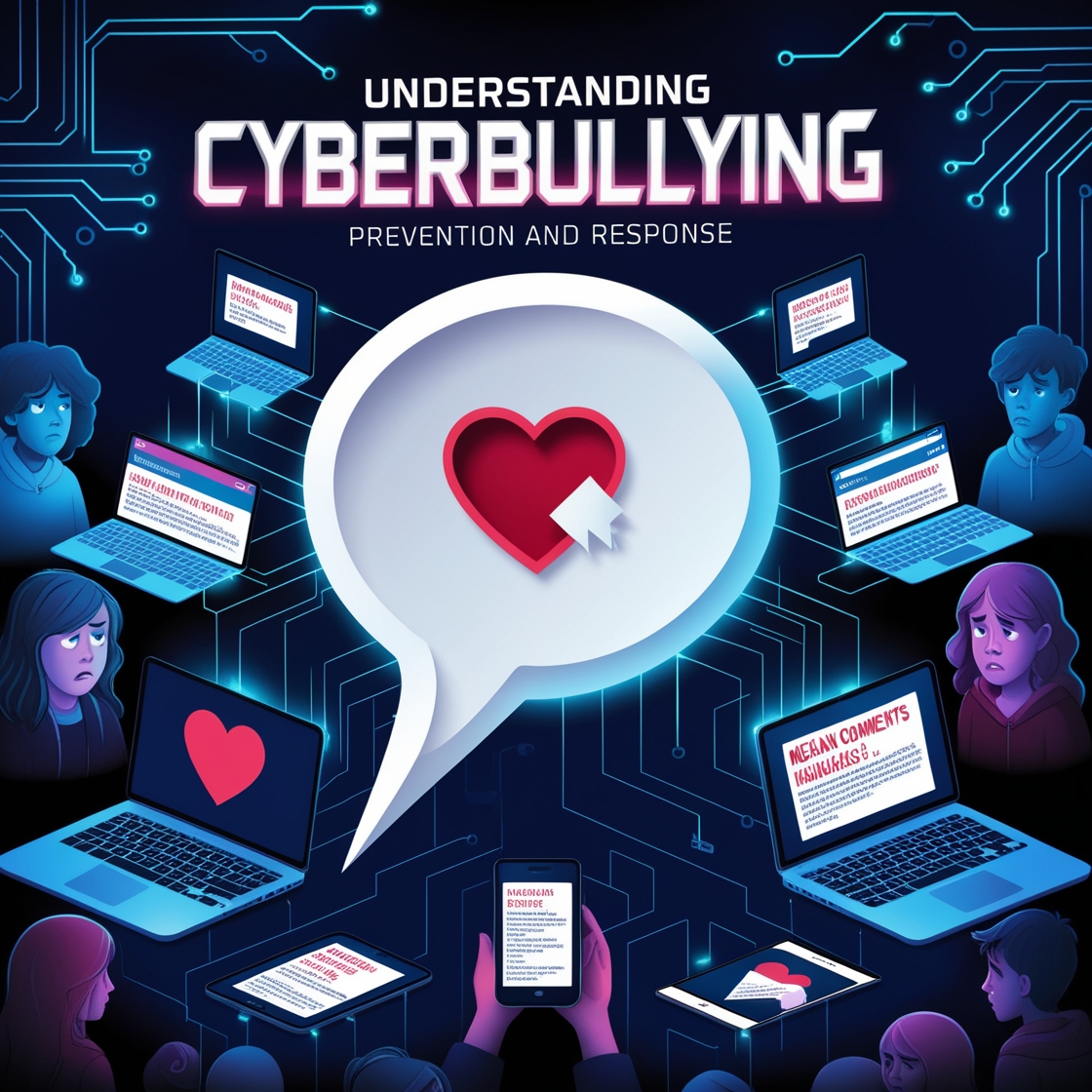
Introduction
Cyberbullying refers to the use of digital platforms, such as social media, text messages, emails, or online games, to harass, threaten, or demean others. It involves the deliberate and repeated use of technology to harm or intimidate individuals.
Impacts Of Cyberbullying
- Emotional and Psychological Effects: Victims often experience anxiety, depression, and low self-esteem. The persistent nature of cyberbullying can lead to feelings of helplessness and isolation.
- Academic Impact: Cyberbullying can negatively affect a student's performance, leading to decreased concentration, motivation, and academic achievement.
- Social Consequences: Victims may withdraw from social interactions and activities, impacting their relationships and social development.
- Physical Health Issues: The stress and emotional turmoil caused by cyberbullying can lead to physical symptoms like headaches, stomachaches, or sleep disturbances.
- Long-Term Effects: The long-term impact may include enduring psychological scars and difficulties in forming trusting relationships in the future.
Understanding these effects highlights the importance of addressing cyberbullying proactively, implementing preventive measures, and responding effectively to support those affected.
Signs of Cyberbullying
- Withdrawal from friends, family, or social activities
- Unexplained anger or irritability
- Reluctance to use technology like computers or phones
- Visible sadness or anxiety
- Expressions of low self-esteem or self-doubt
- Frequent complaints of physical symptoms like headaches or stomachaches
- Changes in sleep patterns or excessive sleep
- Decline in academic performance or lack of interest in schoolwork
- Loss of social connections or difficulty maintaining friendships
- Unusual device activity or secrecy about online behavior
- Hesitance to discuss online experiences or discomfort when asked
- Finding hurtful or threatening messages on their device or online accounts
- Changes in privacy settings or accounts being accessed by unknown individuals
Preventive Measures
- Set Strong Privacy Settings: Ensure social media profiles and online accounts are set to private to limit who can see and interact with your child’s content.
- Educate About Online Behavior: Teach your child about the importance of respectful and responsible online behavior, including the impact of their words and actions on others.
- Monitor Online Activity: Regularly review your child’s online interactions, including their social media profiles, messages, and gaming activities, to stay informed about their digital environment.
- Encourage Open Communication: Foster an environment where your child feels comfortable discussing their online experiences and reporting any concerns or incidents of cyberbullying.
- Promote Strong Passwords: Help your child create and maintain strong, unique passwords for their online accounts and change them regularly.
- Be Cautious with Sharing Personal Information: Advise your child to avoid sharing personal information, such as their address, phone number, or school, online.
- Use Parental Controls: Implement parental controls and monitoring tools to manage and supervise your child’s online activities.
- Discuss the Consequences of Cyberbullying: Explain the legal and social consequences of cyberbullying and emphasize the importance of treating others with kindness and respect online.
- Encourage Positive Online Communities: Support your child in engaging with positive and supportive online communities and avoiding harmful or negative interactions.
- Set Boundaries for Screen Time: Establish limits on screen time to ensure a healthy balance between online and offline activities.
- Model Good Online Behavior: Demonstrate respectful and responsible online behavior yourself to set a positive example for your child.
- Promote Offline Activities: Encourage participation in offline hobbies, sports, and social activities to provide a well-rounded lifestyle and reduce reliance on digital interactions.
Open Communication
Importance of Talking to Your Child About Their Online Experiences:
- Builds Trust: Regular conversations about online activities help build trust, making it easier for your child to share their concerns and experiences with you.
- Identifies Issues Early: Open communication allows you to detect potential problems, such as cyberbullying or inappropriate content, before they escalate.
- Provides Support and Guidance: Discussing online experiences gives you the opportunity to offer advice, support, and solutions, helping your child navigate challenges effectively.
- Enhances Digital Literacy: Conversations about online experiences can help your child develop better digital literacy and understand the importance of responsible online behavior.
- Fosters Emotional Well-being: Talking openly about online experiences helps your child process their emotions and reduces feelings of isolation or anxiety related to their digital interactions.
- Strengthens Relationships: Regular, open dialogue about online activities fosters a stronger parent-child relationship and encourages ongoing communication about various aspects of their lives.
- Encourages Safe Practices: By discussing online experiences, you can reinforce safe online practices, such as protecting personal information and recognizing potential risks.
- Promotes Problem-Solving Skills: Engaging in conversations about online challenges helps your child develop problem-solving skills and confidence in addressing issues independently.
- Reinforces Values: Open communication provides an opportunity to discuss values related to respect, empathy, and kindness, both online and offline.
Responding to Cyberbullying
Steps to Take if Your Child is Being Bullied Online:
- Stay Calm and Listen: Approach the situation calmly and listen to your child’s experience without judgment. Validate their feelings and provide reassurance.
- Document the Evidence: Collect and save evidence of the cyberbullying, including screenshots, messages, or posts. This documentation may be needed for reporting the incident.
- Report the Incident: Use the reporting tools provided by the platform or service where the cyberbullying occurred. Most social media sites and online platforms have procedures for reporting abusive behavior.
- Block the Bully: Help your child block or mute the individual responsible for the bullying to prevent further contact and reduce their influence.
- Adjust Privacy Settings: Review and update your child’s privacy settings on social media and other online accounts to limit access and protect their information.
- Involve the School or Authorities: If the cyberbullying is affecting your child’s school life or is severe, contact the school or local authorities for additional support and intervention.
- Provide Emotional Support: Offer emotional support and encouragement to your child. Reassure them that they are not alone and that they have your support.
- Encourage Open Communication: Maintain ongoing conversations with your child about their online experiences and reassure them that they can come to you with any issues.
- Seek Professional Help: If the situation is causing significant emotional distress, consider seeking help from a mental health professional or counselor who specializes in adolescent issues.
- Educate About Cyberbullying: Use the incident as an opportunity to educate your child about cyberbullying, including its impact and ways to handle similar situations in the future.
- Promote Positive Online Behavior: Reinforce the importance of respectful online interactions and encourage your child to use their online presence positively.
- Monitor and Supervise: Continue to monitor your child’s online activities and interactions to prevent future incidents and ensure their safety.
Supporting Your Child
Emotional Support Strategies for a Child Affected by Cyberbullying
- Listen Actively: Provide a non-judgmental space for your child to express their feelings and experiences. Listen attentively and validate their emotions.
- Reassure Them: Offer constant reassurance that they are not alone and that the bullying is not their fault. Affirm your support and love.
- Encourage Open Dialogue: Keep communication lines open. Let your child know they can come to you with any concerns or feelings they might have.
- Build Self-Esteem: Engage in activities that boost their confidence and self-worth. Encourage participation in hobbies or interests where they excel and feel valued.
- Teach Coping Strategies: Help your child develop coping skills such as deep breathing, mindfulness, or journaling to manage stress and anxiety related to the bullying.
- Create a Safe Environment: Ensure your child feels safe and secure at home. Offer a comforting and supportive environment to help them feel protected and valued.
- Involve Them in Solutions: Include your child in discussions about how to handle the situation and make decisions together to empower them and give them a sense of control.
- Provide Professional Help: If needed, seek the support of a mental health professional or counselor who specializes in children and adolescents to address emotional distress.
- Monitor and Adjust: Continuously monitor your child’s emotional well-being and adjust your support strategies as needed based on their evolving needs.
- Encourage Positive Social Interactions: Help your child build and maintain positive relationships with friends and family to create a supportive social network.
- Model Healthy Behavior: Demonstrate healthy ways to handle conflict and stress, and show how to navigate difficult situations constructively.
- Offer Consistent Support: Be patient and consistent in your support. Understand that recovery from cyberbullying may take time, and remain steadfast in your encouragement and assistance.
These strategies help provide emotional support and resilience for your child, aiding them in overcoming the negative effects of cyberbullying and fostering their overall well-being.
Seeking Help
When to Involve School Officials or Professionals
- Severe or Persistent Bullying: If the cyberbullying is severe, persistent, or escalating despite your efforts to address it, it’s important to involve school officials or professionals.
- Impact on Academic Performance: When the bullying is significantly affecting your child’s academic performance, motivation, or school attendance, seeking help is crucial.
- Emotional or Psychological Distress: If your child shows signs of severe emotional or psychological distress, such as depression, anxiety, or suicidal thoughts, professional intervention is necessary.
- Involvement of Threats or Harassment: When the cyberbullying includes threats of physical harm, blackmail, or any form of harassment that raises safety concerns, contact authorities or school officials immediately.
- Lack of Response from Online Platforms: If reporting the cyberbullying to online platforms or social media sites does not result in appropriate action, escalate the issue to school officials or seek legal advice.
- Disruption of Social Life: If the bullying is causing your child to withdraw from social activities, friendships, or family interactions, professional help may be needed to address the broader impact.
- Involvement of Multiple Parties: When multiple individuals or groups are involved in the bullying, making it more complex and widespread, school intervention or professional assistance can help manage the situation.
- Need for Specialized Support: If your child requires specialized support, such as counseling or therapy, seek the help of mental health professionals who are trained in dealing with the effects of bullying.
- Lack of Effective Solutions: If previous attempts to resolve the issue, such as speaking with the bully’s parents or adjusting privacy settings, have not been effective, it may be time to involve school officials or professionals.
- Legal Concerns: If the situation involves illegal activities or requires legal intervention, such as threats or criminal behavior, contact law enforcement or legal professionals.
Involving school officials or professionals ensures that appropriate measures are taken to address the bullying, support your child, and create a safer environment for them.
Conclusion
Addressing and preventing cyberbullying requires vigilance, proactive measures, and consistent support. Here’s a recap of key points:
- Recognize the Signs: Be attentive to changes in your child’s behavior, emotional state, and online activities to identify if they may be experiencing cyberbullying.
- Implement Preventive Measures: Set strong privacy settings, educate about responsible online behavior, and use parental controls to minimize risks.
- Maintain Open Communication: Foster a supportive environment where your child feels comfortable discussing their online experiences and any issues they encounter.
- Respond Effectively: Take appropriate steps if cyberbullying occurs, including documenting incidents, reporting to relevant platforms, and seeking help from school officials or professionals if needed.
- Provide Emotional Support: Offer reassurance, encourage positive activities, and consider professional help to support your child through the emotional impact of cyberbullying.
- Seek Help When Necessary: Involve school officials or professionals when the bullying is severe, persistent, or significantly impacting your child’s well-being.
Reinforce the importance of staying vigilant and supportive to create a safer online environment and promote your child’s overall well-being. By working together, you can effectively address and prevent cyberbullying, ensuring your child feels secure and valued both online and offline.
Teaching Digital Literacy and Responsibility to Kids

Importance of Digital Literacy in Today's World
- Navigating Information: Digital literacy helps children critically evaluate and navigate the vast amount of information available online, distinguishing between credible sources and misinformation.
- Safe Online Practices: Understanding digital literacy equips kids with the skills to protect their personal information, recognize online threats, and engage in safe online behavior.
- Effective Communication: Digital literacy fosters effective and respectful communication skills, enabling children to interact positively and responsibly in digital environments.
- Problem-Solving Skills: Proficiency in digital tools and platforms enhances problem-solving abilities, allowing kids to leverage technology to address challenges and find solutions.
- Academic Success: Digital literacy supports academic achievement by enabling children to efficiently use digital resources for research, learning, and collaboration.
- Career Readiness: Developing digital skills prepares children for future careers where technological proficiency is essential, giving them a competitive edge in the job market.
- Empowerment and Independence: Digital literacy empowers children to use technology independently, fostering confidence in their ability to navigate and utilize digital tools effectively.
- Creativity and Innovation: Understanding digital tools encourages creativity and innovation, allowing children to create, share, and express their ideas in new and engaging ways.
- Digital Citizenship: Teaching digital literacy promotes responsible digital citizenship, helping children understand their role and responsibilities in the online community.
- Adaptability: As technology continues to evolve, digital literacy ensures children are adaptable and prepared to embrace new tools and platforms throughout their lives.
Emphasizing digital literacy prepares children to thrive in an increasingly digital world, equipping them with essential skills for safe, effective, and responsible technology use.
Basic Digital Skills
- Internet Navigation: Understanding how to use web browsers, search engines, and navigate websites effectively to find and access information.
- Online Safety: Knowing how to protect personal information, recognize online threats, and use privacy settings on social media and other platforms.
- Email Communication: Understanding how to compose, send, and manage emails, including using proper etiquette and recognizing phishing attempts.
- Basic Software Use: Familiarity with essential software applications, such as word processors, spreadsheets, and presentation tools.
- Digital Literacy: Ability to critically evaluate information online, distinguishing between credible sources and misinformation.
- File Management: Understanding how to organize, save, and manage digital files and folders, including using cloud storage services.
- Keyboard and Mouse Skills: Proficiency in using a keyboard and mouse, including typing, clicking, and navigating through applications and websites.
- Online Collaboration: Using digital tools to collaborate with others, such as shared documents, online meetings, and project management software.
- Basic Troubleshooting: Knowing how to perform simple troubleshooting steps for common digital issues, like resetting passwords or clearing browser cache.
- Digital Content Creation: Understanding how to create and edit digital content, such as images, videos, and text, using various tools and applications.
- Social Media Awareness: Knowing how to use social media responsibly, including understanding the impact of digital footprints and online behavior.
- Basic Coding Concepts: Familiarity with basic programming concepts or tools to develop an understanding of how digital technologies work.
Responsible Online Behavior
- Respect Others: Emphasize the importance of treating others with kindness and respect in all online interactions, just as they would in person.
- Think Before Posting: Teach children to consider the potential impact of their posts and comments before sharing content online.
- Protect Personal Information: Explain the risks of sharing personal information online and encourage them to keep sensitive details private.
- Use Strong Passwords: Guide children in creating and managing strong, unique passwords for their online accounts to enhance security.
- Recognize and Report Inappropriate Content: Help children identify and report any inappropriate or harmful content they encounter online, including cyberbullying or scams.
- Follow Privacy Settings: Show them how to adjust privacy settings on social media and other platforms to control who can view and interact with their content.
- Avoid Sharing Others' Information: Stress the importance of not sharing personal information or images of others without their consent.
- Handle Conflict Constructively: Teach them strategies for resolving conflicts calmly and respectfully online, avoiding retaliation or aggressive behavior.
- Be Mindful of Digital Footprints: Explain how their online actions create a digital footprint that can affect their reputation and future opportunities.
- Balance Online and Offline Activities: Encourage a healthy balance between online activities and face-to-face interactions, promoting overall well-being and social skills.
- Use Technology for Positive Purposes: Guide children in using technology to enhance learning, creativity, and positive social interactions.
- Seek Help When Needed: Encourage them to ask for help if they encounter problems or have concerns about their online experiences.
Understanding Online Content
How to Evaluate the Reliability of Online Information:
- Check the Source: Verify the credibility of the website or author. Look for reputable organizations, well-known publishers, or experts in the field.
- Look for Author Credentials: Ensure the author has relevant qualifications or experience related to the topic. Check their background and other work to gauge their expertise.
- Assess the Domain: Review the domain of the website. Reliable sources often have domains like .edu (educational institutions), .gov (government), or .org (nonprofit organizations). Be cautious with less reputable domains like .info or .biz.
- Check for Citations and References: Reliable information should be supported by citations and references from credible sources. Verify these references to ensure they are legitimate.
- Evaluate the Date of Publication: Ensure the information is current and up-to-date, especially for topics that change rapidly, such as technology or medical advice.
- Look for Bias: Identify any potential bias in the content. Reliable information should present multiple perspectives and avoid extreme or one-sided views.
- Cross-Verify Information: Cross-check the information with other credible sources to confirm its accuracy and consistency.
- Assess the Quality of Writing: Reliable sources usually have well-written, clear, and professional content. Watch out for spelling errors, sensationalist language, or poor formatting.
- Consider the Purpose: Understand the purpose of the content. Determine if it aims to inform, persuade, entertain, or sell something, and consider how this might affect its reliability.
- Check for Reviews or Feedback: Look for reviews, comments, or feedback from other users to gauge the credibility and reception of the content.
- Verify with Fact-Checking Sites: Use reputable fact-checking websites to confirm the accuracy of the information if it seems questionable or controversial.
- Use Critical Thinking: Apply critical thinking skills to analyze the content, question assumptions, and evaluate the overall reliability of the information.
Digital Footprint
Educating About the Long-Term Impact of Online Actions
- Explain What a Digital Footprint Is: Help children understand that a digital footprint is the trail of data they leave behind when using the internet, including posts, comments, search history, and shared content.
- Emphasize Permanence: Teach them that once something is posted online, it can be difficult or impossible to completely remove, even if it's deleted from the original source.
- Discuss Consequences: Illustrate how online actions can have long-term consequences, affecting future opportunities such as college admissions, job prospects, and personal relationships.
- Highlight Reputation Management: Explain how their digital footprint contributes to their online reputation, which can be viewed by friends, family, educators, and potential employers.
- Encourage Responsible Sharing: Urge them to think carefully before sharing personal information, opinions, or images online, considering how it might be perceived by others.
- Teach Privacy Awareness: Show them how to use privacy settings on social media and other platforms to control who can see their posts and personal information.
- Promote Positive Online Behavior: Encourage children to post positive, respectful, and thoughtful content that reflects well on them and contributes positively to their digital footprint.
- Provide Real-Life Examples: Share stories of how digital footprints have impacted people’s lives, both positively and negatively, to reinforce the importance of careful online behavior.
- Discuss the Impact of Sharing Others' Content: Make them aware that sharing or reposting someone else’s content can also affect their digital footprint, especially if the content is inappropriate or harmful.
- Monitor and Reflect on Their Digital Presence: Encourage regular self-checks of their online presence, such as Googling their name to see what information is publicly available about them.
- Consider the Future: Help them understand that the content they post as a teenager could be viewed by others long into the future, so they should post with long-term implications in mind.
- Encourage Online Anonymity Caution: Teach them that even anonymous posts can sometimes be traced back to them, so they should always behave responsibly online.
Cybersecurity Basics
Simple Ways to Keep Personal Information Secure
- Use Strong, Unique Passwords: Create strong passwords that combine letters, numbers, and symbols, and avoid using the same password across multiple sites. Consider using a password manager to keep track of them.
- Enable Two-Factor Authentication (2FA): Add an extra layer of security by enabling 2FA on your accounts, requiring a second form of verification beyond just the password.
- Be Wary of Phishing Scams: Learn to recognize phishing emails, messages, or websites that attempt to steal personal information. Avoid clicking on suspicious links or providing personal details to unknown sources.
- Keep Software Updated: Regularly update your devices' operating systems, apps, and antivirus software to protect against the latest security vulnerabilities.
- Use Secure Wi-Fi Connections: Avoid using public Wi-Fi for sensitive activities like online banking. If you must use public Wi-Fi, consider using a Virtual Private Network (VPN) to encrypt your data.
- Limit Personal Information Sharing: Be cautious about sharing personal information online, especially on social media or websites that don't require it.
- Monitor Account Activity: Regularly check your online accounts and bank statements for any suspicious activity, and report it immediately if you find something unusual.
- Log Out of Accounts When Not in Use: Always log out of your accounts when you’re done using them, especially on shared or public devices.
- Secure Your Devices: Use strong passwords or biometric authentication (like fingerprint or face recognition) to lock your devices. Ensure your devices automatically lock after a period of inactivity.
- Be Careful with Downloads: Only download apps, files, or software from trusted sources, as malicious downloads can infect your device with malware.
- Avoid Oversharing on Social Media: Be mindful of the personal details you share on social media, such as your location, birthdate, or daily routines, as this information can be used by hackers.
- Backup Important Data: Regularly back up your important files and data to a secure cloud service or external hard drive in case of data loss due to a security breach.
Tips for Safe Communication on the Internet
- Know Who You're Talking To: Encourage children to communicate only with people they know in real life. Be cautious about interacting with strangers online.
- Use Privacy Settings: Adjust privacy settings on social media and messaging platforms to control who can contact or view your information.
- Avoid Sharing Personal Information: Teach kids not to share personal details like their full name, address, phone number, or school with people they meet online.
- Be Skeptical of New Contacts: Be wary of friend requests or messages from people they don’t know, especially those that seem too friendly or ask for personal information.
- Report Inappropriate Behavior: Encourage reporting any suspicious or inappropriate messages to a trusted adult or directly to the platform.
- Think Before You Click: Avoid clicking on links or downloading files from unknown sources, as they could be harmful or lead to phishing sites.
- Use Caution with Public Forums: In public forums or chat rooms, remind kids not to disclose personal information and to be careful about what they share.
- Recognize Red Flags: Teach children to recognize red flags in online interactions, such as someone asking them to keep secrets, sending gifts, or trying to move the conversation to a private platform.
- Encourage Open Communication: Keep lines of communication open so children feel comfortable discussing any online interactions that make them feel uneasy.
- Avoid Meeting Online Contacts in Person: Stress the importance of never meeting someone they’ve only talked to online without the supervision of a trusted adult.
- Be Respectful and Kind: Promote respectful and kind communication. Remind children that what they say online can have real-world consequences.
- Use Trusted Platforms: Encourage using well-known and trusted platforms for online communication, where safety protocols are in place.
Conclusion
Digital literacy is crucial in today's interconnected world, equipping children with the skills needed to navigate the internet safely, responsibly, and effectively. By understanding the importance of their digital footprint, practicing cybersecurity basics, and engaging in safe online interactions, children can protect themselves and make informed decisions online.
However, digital literacy is not a one-time lesson—it’s an ongoing journey. Encourage continual education and awareness as technology evolves. Regular discussions, updates on new online threats, and reinforcement of responsible behavior will help ensure that children remain safe and confident in their digital experiences.
By fostering a strong foundation in digital literacy, you’re empowering the next generation to thrive in a digital world with the knowledge, skills, and awareness they need to stay safe and succeed.
Identifying and Preventing Online Predators

Introduction
Online predators are individuals who use the internet to exploit, manipulate, or harm others, often targeting vulnerable children and teenagers. These predators may pose as peers, create fake profiles, or use deceptive tactics to gain a child’s trust. Once a connection is established, they might groom their victims by engaging in conversations that become increasingly personal and inappropriate, ultimately attempting to manipulate or coerce the child into sharing personal information, images, or even meeting in person.
Predators often use social media platforms, chat rooms, gaming communities, and messaging apps to reach their targets. They exploit the anonymity of the internet to conceal their identities and intentions, making it difficult for children to recognize the danger.
Understanding the tactics of online predators is crucial for parents and guardians to protect their children. By educating kids about these risks and promoting open communication, we can help them navigate the online world safely and recognize when something isn’t right.
Recognizing Red Flags
Signs That an Online Contact May Be Unsafe:
- Secrecy Requests: If someone online asks your child to keep their conversations or relationship a secret, this is a major red flag. Predators often encourage secrecy to isolate their targets.
- Personal Information Requests: Be cautious if an online contact asks for personal details like home address, phone number, school name, or even passwords.
- Inappropriate or Overly Personal Conversations: Watch for any signs of conversations that become too personal too quickly or that involve inappropriate or sexual content.
- Flattery and Excessive Attention: Predators often use flattery, gifts, or excessive attention to build trust and make the child feel special.
- Attempts to Move to Private Platforms: If someone tries to move the conversation from a public platform to a private one (e.g., from a game chat to direct messaging or a different app), this could be a sign of grooming.
- Pushing Boundaries: If the person continuously pushes boundaries by asking questions that make your child uncomfortable or insists on discussing topics your child tries to avoid, this is a concern.
- Pressure to Meet in Person: Any attempt to arrange a face-to-face meeting, especially in secret, is a serious warning sign and should be reported immediately.
- Sudden Friend Requests from Strangers: Receiving friend or connection requests from people your child doesn’t know, especially if they have few friends or a poorly developed profile, can indicate a fake account.
- Too Good to Be True Offers: Be wary of offers that seem too good to be true, such as opportunities for modeling, acting, or large sums of money, as these can be traps set by predators.
- Avoiding Video Calls or Face-to-Face Interaction: Predators may avoid video calls or refuse to show their face, using excuses to maintain anonymity.
- Emotional Manipulation: Watch for signs of manipulation, where the online contact uses guilt, fear, or sympathy to control or influence your child’s behavior.
- Frequent Contact and Isolation Tactics: If someone is making an effort to communicate constantly and discourages your child from talking to others about their relationship, this is a significant red flag.
Teaching children to recognize these red flags can help them identify unsafe situations and seek help before it’s too late. Open communication and vigilance are key to keeping them safe online.
Teaching Children to Identify Risk
- Stranger Danger Online: Just as children are taught not to trust strangers in real life, they should understand that not everyone online is who they claim to be. Teach them to be cautious about accepting friend requests or messages from people they don’t know.
- Recognizing Manipulative Behavior: Explain that if someone online tries to make them feel special by giving excessive compliments, gifts, or attention, they should be wary. Predators often use these tactics to build trust.
- Avoiding Personal Information Sharing: Make it clear that sharing personal details like their full name, address, school, or even their daily routine can be dangerous. Emphasize the importance of keeping such information private.
- Understanding Inappropriate Content: Teach children to recognize when conversations or content become inappropriate or make them feel uncomfortable. This includes discussions about personal or sexual topics that are not age-appropriate.
- Identifying Pressure Tactics: Explain that if someone online pressures them to do something—like sharing photos, videos, or meeting in person—they should stop communicating with that person and tell a trusted adult immediately.
- Warning Signs in Conversations: Encourage children to be alert to any signs that a conversation is becoming too personal, too quickly. This includes someone asking about their feelings, secrets, or family dynamics.
- Privacy Settings and Safe Browsing: Teach them how to use privacy settings on social media and other platforms to control who can see their posts and contact them. They should also know how to block or report users who make them uncomfortable.
- Understanding Anonymity Limits: Help them realize that even if someone seems anonymous or “safe” online, they might still have bad intentions. Just because someone appears friendly doesn’t mean they can be trusted.
- Recognizing Fake Profiles: Explain that predators might use fake profiles, pretending to be someone younger or of a different gender. Encourage them to be skeptical of profiles with limited information or those that seem “too perfect.”
- Distinguishing between Real and Fake Offers: Teach children to be cautious of online offers that seem too good to be true, such as modeling gigs, contests, or opportunities that require them to share personal information or meet in person.
- Importance of Open Communication: Encourage them to talk to you or another trusted adult if they ever feel unsure or uncomfortable about something online. Reassure them that it’s okay to ask questions or seek help.
- Knowing When to Walk Away: Teach them that it’s okay to end a conversation or block someone if they ever feel uneasy. They should trust their instincts and know that their safety comes first.
By educating children on these risks and empowering them with knowledge, you help them navigate the online world more safely and confidently.
Safe Communication Practices
- Use Privacy Settings: Ensure privacy settings on social media, gaming, and messaging platforms are set to restrict who can contact you and see your information. Only allow communication with known friends and family.
- Be Selective with Friends and Contacts: Only accept friend requests or connection invites from people you know in real life. Be cautious of strangers trying to connect with you online.
- Avoid Sharing Personal Information: Never share personal details such as your full name, address, phone number, school, or financial information with anyone online, especially with people you don’t know.
- Think Before You Post: Before sharing anything online, consider how it might be perceived and who might see it. Remember that once something is posted, it can be difficult to remove completely.
- Keep Conversations Appropriate: Stick to appropriate and respectful topics in online conversations. If someone starts discussing inappropriate or uncomfortable subjects, end the conversation and inform a trusted adult.
- Don’t Share Photos or Videos with Strangers: Avoid sending or sharing photos or videos with people you don’t know well. Be especially cautious with images that reveal personal details or your location.
- Recognize Scams and Phishing Attempts: Be wary of messages or emails that ask for personal information, make unbelievable offers, or try to scare you into clicking a link. These are often scams or phishing attempts.
- Use Strong, Unique Passwords: Protect your accounts by using strong, unique passwords for each platform. Don’t share your passwords with anyone, and change them regularly.
- Enable Two-Factor Authentication (2FA): Add an extra layer of security to your accounts by enabling 2FA, which requires a second form of verification beyond just your password.
- Report and Block Suspicious Users: If someone makes you feel uncomfortable or seems suspicious, report them to the platform and block them. Don’t engage further with anyone who seems unsafe.
- Be Skeptical of Offers and Links: Don’t click on links or accept offers from people you don’t know, as they could lead to phishing sites or malware downloads.
- Maintain Open Communication with Trusted Adults: Always keep an open line of communication with parents, guardians, or other trusted adults about your online interactions. If something doesn’t feel right, don’t hesitate to ask for advice or help.
Using Technology Safely
- Adjust Social Media Privacy Settings: On platforms like Facebook, Instagram, or TikTok, ensure that your profiles are set to private, so only approved friends or followers can see your posts and personal information. Regularly review these settings to make sure they’re up to date.
- Limit Who Can Contact You: On messaging apps and social platforms, configure settings to restrict who can send you messages, friend requests, or comments. For example, allow only friends to contact you, and block unknown users from reaching out.
- Manage App Permissions: On your devices, review and manage the permissions granted to apps, such as access to your location, camera, microphone, and contacts. Only allow permissions that are necessary for the app to function and deny access to sensitive information.
- Use Parental Controls: For children and teens, set up parental controls on devices, apps, and browsers to limit access to age-inappropriate content and monitor online activity. Many devices and platforms offer built-in parental control features that can be customized to suit your needs.
- Enable Two-Factor Authentication (2FA): Activate 2FA on all accounts that offer it. This adds an extra layer of security by requiring a second form of verification, like a code sent to your phone, in addition to your password.
- Monitor and Limit Screen Time: Use built-in tools on smartphones, tablets, and computers to monitor and limit screen time. You can set daily time limits for specific apps or device usage to promote a healthy balance between online and offline activities.
- Control In-App Purchases: On devices used by children, disable or require a password for in-app purchases to prevent unauthorized spending. This can be done through the settings on both iOS and Android devices.
- Set Up Content Filters: Use content filtering options available on your internet browser, search engines, and streaming services to block inappropriate content. SafeSearch filters on Google, for example, can prevent explicit content from appearing in search results.
- Review Location Sharing Settings: Turn off location sharing features in apps and on social media unless absolutely necessary. If you do need to share your location, make sure it’s only with trusted contacts.
- Secure Your Home Wi-Fi Network: Protect your home Wi-Fi network with a strong password and encryption, such as WPA3, to prevent unauthorized access. Regularly update your router’s firmware to ensure it has the latest security patches.
- Use a VPN on Public Wi-Fi: When using public Wi-Fi networks, such as at cafes or airports, use a Virtual Private Network (VPN) to encrypt your internet connection and protect your data from being intercepted by hackers.
- Regularly Update Devices and Software: Keep your devices and software up to date with the latest security patches and updates. This reduces the risk of vulnerabilities being exploited by cybercriminals.
Encourage Open Dialogue
- Building Trust and Awareness: Open dialogue fosters trust between parents and children, making it more likely that kids will share their online experiences. By discussing their digital activities, parents can guide their children in making safe and responsible choices online.
- Identifying Potential Risks Early: Regular conversations about online interactions can help parents identify potential risks or issues before they escalate. If children feel comfortable talking about their online encounters, parents can intervene quickly if something seems off.
- Reinforcing Safe Online Practices: By discussing online behavior regularly, parents can reinforce the importance of privacy, cybersecurity, and respectful communication. This helps children internalize these practices and apply them consistently.
- Addressing Concerns and Questions: Children may encounter situations online that they don’t fully understand or know how to handle. An open dialogue allows them to ask questions and express concerns, providing an opportunity for parents to offer guidance and support.
- Reducing the Stigma of Seeking Help: If children know that they can talk to their parents without fear of judgment or punishment, they are more likely to seek help if they encounter something troubling online. This reduces the likelihood of children trying to handle risky situations on their own.
- Understanding Children’s Online World: Through ongoing discussions, parents can gain a better understanding of the platforms, apps, and games their children use. This knowledge allows parents to stay informed about potential dangers and stay connected to their children’s online lives.
- Empowering Children to Make Good Decisions: Open dialogue empowers children to make informed decisions when navigating the internet. When they know they can talk to their parents, they are more likely to think critically about their online interactions and avoid risky behavior.
- Encouraging Responsible Behavior: Discussing online interactions helps children understand the impact of their actions on others. It encourages them to be respectful and kind in their digital communications, fostering a positive online environment.
- Normalizing Conversations About Technology: By making discussions about online interactions a regular part of family life, parents normalize the idea that technology use is something to be monitored and talked about, rather than a taboo subject.
- Promoting Healthy Digital Habits: Conversations about screen time, online content, and social media use can help children develop healthy digital habits. Parents can guide their children in balancing their online activities with offline interests and responsibilities.
- Preparing for Future Challenges: As technology evolves, new risks and challenges will emerge. Regular dialogue ensures that children are equipped to handle these changes and continue to use technology safely as they grow.
- Creating a Supportive Environment: An open and supportive environment helps children feel secure and valued. Knowing that their parents are there to listen and help with any online issues builds their confidence and resilience in the digital world.
Reporting Suspicious Activity
Steps to Take if Encountering an Online Predator
- Cease Communication: Immediately stop all communication with the suspected predator. Do not respond to their messages or engage further.
- Document Evidence: Save and document any evidence of the interaction. Take screenshots of conversations, messages, or profiles that seem suspicious or threatening. This documentation will be useful for reporting.
- Report to the Platform: Use the reporting tools provided by the platform or app where the interaction occurred. Most social media and messaging platforms have mechanisms for reporting inappropriate or harmful behavior.
- Block the User: Block the suspected predator to prevent further contact. Blocking features are available on most social media and messaging platforms and will stop the user from sending additional messages.
- Notify a Trusted Adult: Inform a trusted adult, such as a parent, guardian, or teacher, about the situation. They can provide support and help you decide on the next steps.
- Report to Authorities: If the situation involves threats, harassment, or illegal activity, report it to local law enforcement or the appropriate authorities. Provide them with all documented evidence to assist in their investigation.
- Contact Cybercrime Agencies: In some cases, especially if the predator is using sophisticated methods or if the activity crosses state or national borders, contact specialized cybercrime agencies or organizations that handle online threats.
- Educate on Safe Practices: Review and reinforce safe online practices to prevent future encounters with online predators. Ensure that children understand the importance of maintaining privacy and avoiding risky online behavior.
- Review and Adjust Privacy Settings: After encountering suspicious activity, review and update privacy settings on social media, messaging apps, and other online platforms to enhance security and limit exposure.
- Seek Professional Help: If the situation has caused emotional distress or if the child is struggling to cope, consider seeking help from a mental health professional who specializes in trauma or cyberbullying.
- Stay Vigilant: Continue monitoring online interactions and be aware of any further attempts by the predator or similar threats. Ongoing vigilance helps in maintaining a safe online environment.
- Educate Others: Share information about the encounter and the steps taken to address it with others who may benefit from the knowledge, helping to raise awareness about online safety and reporting procedures.
Conclusion
Encountering online predators highlights the importance of remaining vigilant and proactive in safeguarding digital spaces. By understanding the steps to take when facing suspicious activity, including ceasing communication, documenting evidence, and reporting incidents, we can effectively address potential threats and protect ourselves and our loved ones.
Consistent vigilance is crucial in today’s digital landscape. Regularly reviewing privacy settings, educating about safe online practices, and maintaining open communication can significantly reduce risks and prevent encounters with online predators. It’s essential to stay informed about the latest threats and continuously reinforce safe online behaviors.
By prioritizing vigilance and fostering a proactive approach to online safety, we can create a secure digital environment where everyone feels protected and empowered.
Setting Healthy Boundaries for Technology Use at Home

Introduction
Importance of Healthy Technology Use
In an increasingly digital world, setting healthy boundaries for technology use at home is essential for maintaining balance and well-being. Technology offers numerous benefits, from enhancing learning and connectivity to providing entertainment and convenience. However, excessive or unmanaged use can lead to negative effects such as decreased physical activity, disrupted sleep patterns, and strained relationships.
Establishing clear guidelines for technology use helps ensure that its benefits are maximized while minimizing potential drawbacks. Healthy technology use supports a balanced lifestyle by promoting time for offline activities, encouraging meaningful interactions, and fostering productive habits.
By setting and maintaining healthy boundaries, families can create an environment where technology enhances rather than detracts from overall quality of life, supporting both individual well-being and family cohesion.
Creating Tech-Free Zones
Areas of the Home Where Technology Is Not Allowed
- Bedrooms: Designate bedrooms as tech-free zones to promote restful sleep and reduce distractions before bedtime. Encourage relaxation activities such as reading or talking without the interference of screens.
- Dining Areas: Establish tech-free zones in dining areas to foster family meals and conversations. This helps strengthen family bonds and encourages mindful eating without the distraction of phones or tablets.
- Family Rooms: Create tech-free times in family rooms to encourage quality family time and activities. Use this space for board games, conversations, or other non-digital activities that enhance family connections.
- Study Areas: Designate specific areas for studying or working where technology use is limited to educational purposes. This helps create a focused environment conducive to learning and productivity.
- Bathrooms: Keep bathrooms as tech-free zones to ensure privacy and hygiene. Avoid bringing phones or tablets into these spaces to reduce the risk of drops and encourage mindful use.
- Outdoor Spaces: Set boundaries for technology use in outdoor areas of the home, such as the yard or patio. Encourage outdoor play, gardening, or relaxation without the distraction of screens.
- Exercise Areas: Designate areas used for physical activity as tech-free to ensure focused and effective workouts. This helps maintain the purpose of exercise and encourages engagement in physical activities.
- Guest Rooms: Keep guest rooms free from technology to provide a welcoming and distraction-free space for visitors. This allows guests to enjoy their stay without the influence of screens.
- Dining and Kitchen Counters: Prevent technology from cluttering dining and kitchen counters. Use these spaces for meal preparation and dining, free from the interference of devices.
- Home Offices: If you have a designated home office, set clear boundaries for when technology is used for work versus personal time. This helps create a separation between work and leisure activities.
Establishing Screen Time Rules
- Set Clear Limits: Establish daily or weekly screen time limits for recreational use, including social media, games, and streaming. For example, limit recreational screen time to 1-2 hours per day.
- Create Tech-Free Times: Designate specific times of day when screens are not allowed, such as during family meals, before bedtime, or during designated study times. This helps promote healthier routines and family interactions.
- Differentiate by Age: Adjust screen time limits based on age and developmental needs. Younger children may have shorter screen time limits, while older kids and teens may have more flexible rules, provided they balance their time effectively.
- Encourage Active Use: Prioritize screen time that involves active participation, such as educational apps, interactive games, or video calls with friends and family, over passive activities like browsing or watching videos.
- Incorporate Breaks: Encourage regular breaks during screen time to reduce eye strain and promote physical activity. A good rule of thumb is the 20-20-20 rule: every 20 minutes, look at something 20 feet away for at least 20 seconds.
- Monitor and Adjust: Regularly review and adjust screen time rules as needed based on individual needs, changes in schedules, or new technology developments. Be flexible and responsive to ensure the rules remain effective and relevant.
- Set a Good Example: Model healthy screen time habits by following the same rules you set for others. Demonstrate balanced technology use and make time for offline activities.
- Balance with Offline Activities: Encourage and facilitate engaging offline activities such as sports, hobbies, reading, or outdoor play to balance screen time with other interests.
- Use Screen Time Apps: Utilize built-in or third-party screen time management apps to track and limit usage. Many devices have settings that allow you to set time limits and monitor activity.
- Involve the Whole Family: Establish screen time rules that apply to everyone in the household, including adults. This promotes fairness and creates a supportive environment for maintaining healthy technology habits.
- Promote Purposeful Use: Encourage using screens for productive purposes such as learning, creative projects, or family communication. Establish guidelines that differentiate between productive and recreational screen time.
- Communicate and Enforce: Clearly communicate screen time rules and the reasons behind them to everyone in the household. Consistently enforce these rules and discuss any challenges or adjustments as needed.
Encouraging Family Time
Activities That Promote Family Bonding Without Screens
- Game Nights: Host regular game nights with board games, card games, or interactive party games. This fosters teamwork, friendly competition, and lots of laughter.
- Outdoor Adventures: Plan family outings to parks, hiking trails, or nature reserves. Activities like picnics, bike rides, and nature walks provide exercise and quality time together.
- Cooking and Baking: Involve the whole family in preparing meals or baking treats. Cooking together encourages teamwork and allows for creative expression in the kitchen.
- Reading Aloud: Choose a book or story to read aloud as a family. Take turns reading or listen to an audiobook together, discussing the plot and characters as you go.
- Arts and Crafts: Engage in arts and crafts projects like painting, drawing, or building models. Create something together and display your artwork around the house.
- Family Storytelling: Share stories from your own childhood or create fictional tales together. Storytelling helps connect generations and sparks imagination.
- Gardening: Work together on gardening projects, whether planting flowers, vegetables, or herbs. Gardening is a relaxing activity that provides a sense of accomplishment.
- Puzzles: Complete jigsaw puzzles as a family. This activity promotes patience, problem-solving, and teamwork.
- Music and Dance: Have a family dance party or jam session. Play instruments, sing, or dance to your favorite tunes for a fun and energetic bonding experience.
- Volunteer Together: Find local volunteering opportunities or community service projects to work on as a family. Helping others can be a rewarding experience and strengthen family ties.
- Outdoor Sports: Play sports like soccer, basketball, or frisbee in the backyard or at a local park. Physical activity is both fun and beneficial for health.
- Family Meetings: Hold regular family meetings to discuss plans, share updates, and make decisions together. This encourages open communication and collective problem-solving.
- Themed Family Nights: Plan themed nights like movie marathons, talent shows, or costume parties. Get creative with themes and activities to keep things fresh and exciting.
- Exploring Local Attractions: Visit museums, zoos, aquariums, or historical sites in your area. These outings provide educational and enjoyable experiences.
- DIY Projects: Work on DIY projects such as home improvements, building furniture, or creating decorations. These projects foster collaboration and a sense of accomplishment.
Setting an Example
Parents Modeling Healthy Tech Use
- Limit Personal Screen Time: Adhere to the same screen time limits and rules you set for your children. Show that you value balance and are committed to healthy technology habits.
- Designate Tech-Free Times: Establish and follow tech-free times for family activities, such as during meals or before bedtime. Demonstrate the importance of being present and engaged without screens.
- Engage in Offline Activities: Actively participate in offline activities like reading, exercising, or pursuing hobbies. Your involvement in these activities encourages your children to do the same.
- Practice Mindful Use: Use technology purposefully and avoid mindless scrolling or multitasking. Show how to use devices for productive tasks, such as learning, planning, or connecting meaningfully.
- Be Present: When spending time with family, prioritize being fully present. Avoid checking your phone or getting distracted by devices during conversations and activities.
- Manage Notifications: Keep notifications and alerts to a minimum to avoid constant distractions. This demonstrates how to manage technology use effectively and maintain focus.
- Create Tech-Free Zones: Follow the same tech-free zone guidelines in your home. Ensure that you respect these areas and encourage family participation in maintaining these boundaries.
- Show Respect for Privacy: Respect the privacy of your children’s digital spaces and encourage them to do the same. Model appropriate behavior by keeping personal communications and activities private.
- Discuss Technology Use: Have open conversations about your own technology habits and how you manage them. Share your strategies for maintaining balance and addressing digital challenges.
- Encourage Family Tech Time: Use technology together in ways that promote family bonding, such as playing cooperative games or watching educational content. This demonstrates that technology can be used positively.
- Set a Routine: Establish and adhere to a daily routine that includes designated times for technology use, work, and leisure. Consistency in your routine sets a good example for your children.
- Model Problem-Solving: Demonstrate how to handle technical issues or digital conflicts calmly and effectively. Show problem-solving skills and resilience when dealing with technology challenges.
Using Technology Purposefully
- Set Clear Goals: Encourage setting specific, achievable goals for technology use, such as completing educational tasks, learning new skills, or working on projects. This helps direct screen time towards productive outcomes.
- Choose Quality Content: Promote the use of technology for accessing high-quality, educational, and enriching content. Recommend apps, websites, and media that support learning and personal development.
- Create a Purposeful Schedule: Develop a structured schedule that includes designated times for various technology activities, such as learning, socializing, and entertainment. This helps ensure that technology use is intentional and balanced.
- Use Technology for Learning: Encourage the use of technology to enhance learning experiences, such as using educational apps, online courses, or virtual field trips. Support and guide your children in exploring new topics and interests.
- Set Technology Boundaries: Establish boundaries for the types of technology use that are acceptable. For instance, limit recreational screen time and prioritize tech use for productive and meaningful activities.
- Model Purposeful Use: Demonstrate how to use technology with intention by sharing your own purposeful activities, such as researching, working on projects, or engaging in online learning. Your behavior sets a positive example.
- Encourage Reflective Use: Teach children to reflect on their technology use by asking questions like, “What did you learn today?” or “How did this activity make you feel?” This encourages mindfulness and self-awareness.
- Promote Digital Balance: Emphasize the importance of balancing screen time with other activities, such as physical exercise, hobbies, and face-to-face interactions. Help children manage their time effectively to achieve this balance.
- Support Productive Projects: Encourage using technology for productive and creative projects, such as coding, digital art, or video creation. Provide guidance and resources to help children develop their projects.
- Teach Online Etiquette: Educate children about respectful and responsible online behavior, including effective communication, privacy, and security. This helps them use technology in a manner that is considerate and safe.
- Provide Tech-Free Alternatives: Offer and encourage engaging non-digital activities that complement technology use, such as outdoor play, board games, and family activities. This helps maintain a well-rounded lifestyle.
- Review and Adjust: Regularly review technology use patterns and goals, and make adjustments as needed. Discuss what is working well and what could be improved to ensure that technology use remains purposeful and beneficial.
Managing Tech Use During Meals and Bedtime
- Create Tech-Free Meal Times: Establish meal times as tech-free periods. Encourage family members to put away devices and focus on enjoying the meal and each other's company. This promotes meaningful conversation and connection.
- Set Clear Boundaries: Define specific times for tech-free periods during meals and bedtime. Communicate these rules clearly to all family members and consistently enforce them to ensure adherence.
- Use Tech-Free Zones: Designate dining areas and bedrooms as tech-free zones. Keep devices out of these spaces to create an environment conducive to family interaction and restful sleep.
- Establish Rituals: Develop family rituals or traditions around meal times and bedtime that do not involve technology. Examples include sharing highlights from the day, telling stories, or engaging in relaxing activities.
- Lead by Example: Model tech-free behavior during meals and bedtime. Demonstrate the importance of these moments by actively participating and avoiding the use of devices yourself.
- Encourage Offline Activities: Provide engaging non-digital activities during meal times and before bed. For example, offer conversation starters, board games, or books during meals, and suggest reading or quiet time before sleep.
- Set Device Charging Stations: Establish a central location for charging devices outside of bedrooms and dining areas. This encourages family members to keep their devices away from these spaces and reduces temptation.
- Communicate the Benefits: Explain to family members, especially children, why tech-free times are important. Highlight the benefits, such as better communication, improved sleep quality, and reduced distractions.
- Create a Routine: Integrate tech-free times into daily routines. Consistency helps establish these periods as regular habits, making it easier for everyone to adapt and follow the rules.
- Discuss and Adjust: Regularly discuss the impact of tech-free times with family members and make adjustments as needed. Address any concerns or challenges to ensure that the rules are effective and well-received.
- Use Reminders: Set gentle reminders or cues to signal the start of tech-free periods. For example, use a specific signal or verbal cue to indicate that meal time or bedtime has begun.
- Reinforce Positive Outcomes: Acknowledge and celebrate the positive outcomes of tech-free times, such as improved family interactions, better sleep, or enhanced focus. Reinforce the value of these periods through positive reinforcement.
Conclusion
Establishing no-tech times during important family moments, such as meals and bedtime, is essential for fostering meaningful connections and ensuring a balanced lifestyle. By setting clear boundaries and consistently enforcing tech-free periods, you create space for quality interactions and promote healthier routines.
Maintaining these healthy tech habits contributes to improved family dynamics, better sleep quality, and a more mindful approach to technology use. It’s important to remain committed to these practices and adapt them as needed to fit the evolving needs of your family.
Encourage everyone to embrace these tech-free times as opportunities to strengthen relationships and focus on what truly matters. By leading by example and supporting each other in maintaining these habits, you contribute to a more connected and balanced family life.
Encouraging Positive Online Interactions for Children

Encouraging Positive Online Interactions for Children
Importance of Positive Online Interactions
- Promotes Healthy Relationships: Positive online interactions foster respectful and supportive relationships. When individuals communicate kindly and constructively, they build trust and mutual respect, which is crucial for maintaining strong and healthy connections.
- Enhances Emotional Well-being: Engaging in positive online interactions contributes to emotional well-being. Positive feedback and supportive communication can boost self-esteem and reduce feelings of isolation or anxiety, creating a more positive online environment.
- Encourages Constructive Dialogue: Positive interactions promote constructive dialogue and problem-solving. When people communicate respectfully, they are more likely to engage in meaningful discussions and resolve conflicts effectively, leading to better outcomes and understanding.
- Fosters a Supportive Community: Positive online behavior helps create and sustain supportive communities. By participating in and promoting respectful communication, individuals contribute to a culture of kindness and support, which benefits everyone involved.
- Reduces Cyberbullying: Positive interactions can help mitigate the prevalence of cyberbullying. When people model and promote respectful behavior, it sets a standard that discourages negative and harmful online actions, creating a safer environment for all.
- Builds Stronger Networks: Positive communication helps build and strengthen professional and personal networks. Respectful and supportive interactions enhance credibility and relationships, leading to more effective collaborations and opportunities.
- Promotes Positive Role Modeling: Engaging in positive online interactions sets a good example for others, especially children and young people. When they see adults and peers interacting respectfully, they are more likely to adopt similar behaviors.
- Encourages Personal Growth: Constructive and supportive interactions provide opportunities for personal growth. Positive feedback and encouragement help individuals develop skills, gain confidence, and improve their online presence.
- Creates a Positive Online Reputation: Consistently positive interactions contribute to a favorable online reputation. Building a reputation for respectful and supportive communication can enhance personal and professional opportunities and foster trust.
- Supports Mental Health: Positive online interactions play a role in supporting mental health. By providing a space for positive engagement and reducing exposure to negativity, individuals can maintain better mental health and resilience.
- Strengthens Online Communities: Positive interactions help strengthen online communities by encouraging engagement and participation. When people feel respected and supported, they are more likely to contribute positively and remain active in online spaces.
- Encourages Ethical Behavior: Promoting positive online behavior reinforces ethical conduct and responsibility. It helps individuals understand the importance of integrity and respect in all forms of communication and interaction.
Teaching Respectful Communication
Guidelines for Respectful Online Behavior:
- Use Polite Language: Always use courteous and respectful language when communicating online. Avoid using offensive or derogatory terms, and ensure that your tone is considerate and kind.
- Be Clear and Concise: Communicate your messages clearly and directly to avoid misunderstandings. Use simple and straightforward language to express your thoughts and feelings.
- Listen Actively: Show respect for others by listening actively to their opinions and perspectives. Acknowledge their viewpoints and respond thoughtfully, even if you disagree.
- Avoid ALL CAPS: Refrain from using all capital letters, as this can be interpreted as shouting. Use standard capitalization to ensure your messages are received as intended.
- Respect Privacy: Do not share or discuss others’ private information without their consent. Respect the confidentiality of personal details and conversations.
- Be Mindful of Tone: Since online communication lacks non-verbal cues, be mindful of how your words might be perceived. Use emojis or punctuation to clarify your tone when necessary.
- Practice Empathy: Consider how your messages might affect others. Approach conversations with empathy and understanding, and be sensitive to the feelings and perspectives of others.
- Avoid Negative Comments: Refrain from making negative or critical comments that could hurt others. Instead, focus on providing constructive feedback and engaging in positive discussions.
- Respond Thoughtfully: Take time to think before responding to ensure that your reply is respectful and appropriate. Avoid reacting impulsively or emotionally to potentially provocative messages.
- Acknowledge Others’ Contributions: Recognize and appreciate the contributions of others in discussions. Show gratitude and give credit where it is due to foster a supportive and collaborative environment.
- Report and Address Issues: If you encounter inappropriate or disrespectful behavior, report it through the proper channels. Address issues calmly and constructively, seeking resolution in a respectful manner.
- Respect Differences: Embrace and respect diverse opinions and cultural backgrounds. Engage in conversations with an open mind and a willingness to understand different perspectives.
- Be Supportive: Offer support and encouragement in your interactions. Celebrate others’ achievements and provide help or positive reinforcement when needed.
- Avoid Gossip: Do not engage in or spread gossip about others. Focus on respectful and meaningful conversations rather than sharing unverified or personal information.
- Follow Platform Rules: Adhere to the rules and guidelines set by the online platforms you use. These rules are designed to ensure respectful and safe interactions.